
How to buy $VSTM in Presale?
Welcome to the Vestrum community! Follow these simple steps to purchase your Vestrum tokens ($VSTM) and become a part of our growing ecosystem.
1. Introduction
Welcome to the Vestrum community! Purchasing Vestrum tokens ($VSTM) is an exciting step toward joining a growing ecosystem designed for continuous growth and long-term passive income. Follow the steps below to ensure a smooth and secure purchase process.


📢 How to Buy $VSTM in the Presale – Brief Step-by-Step Guide
Getting your $VSTM tokens has never been easier! Here’s a quick walkthrough to help you secure your spot in the Vestrum presale:
1️⃣ Enter Your Email address and desired Amount
Go to the presale widget and enter the amount you want to spend in USD.
Enter your email address (for future communication).
The widget will automatically calculate how much $VSTM you’ll receive and your bonus tier and amount. (on this stage it doesn't your cumulative bonus because of privacy reasons, But your bonus will be recalculated based on your total cumulative purchases when transferring your tokens)
2️⃣ Choose your preferred chain and currency from the available options:
🔹 Ethereum (ETH, USDT, USDC)
🔹 Binance Smart Chain (BNB, USDT, USDC)
🔹 Base
Click “Continue” to proceed.
3️⃣ Choose Your Payment Method
On the checkout page, you have two options:
Connect Wallet: Click the “Connect Wallet” button to automate the payment directly. (Available soon)
Manual Transfer: Copy the exact payment address and amount from the form, and send your payment manually like a normal wallet transfer.
⚠️ Important:
You don't need to stay on the checkout page, the system confirms your payment in background and you'll receive your receipt in email. If you stay, you'll see the confirmation page instantly.
You’ll receive an email receipt with your order number immediately after confirmation.
4️⃣ Receive Your Tokens
Your purchased $VSTM tokens will be sent to your Ethereum wallet automatically without any fees or charges tomorrow morning 🚀
📩 Need Help?
Feel free to reach out for support if you have any questions. Let’s build the future together with Vestrum! 🌟

What Happens When You Buy?
These are the steps that happen in background when you make a purchase:


✅ 1. Payment Confirmed
As soon as your payment is confirmed on the blockchain, our system kicks in and begins processing your purchase securely.
🔗 2. Wallet & Details Retrieved
Your wallet address is fetched from the blockchain and used to prepare your token delivery, bonuses, and rewards.
🎁 3. Bonuses & KeyCodes Calculated
Based on your total purchase history, your bonus is calculated. We also generate your MysteryBox KeyCodes and a special Feedback Reward Key.
🧠 4. Everything Logged
Every detail of your transaction is securely saved in our database — including referral activity, feedback eligibility, and transfer details.
🚚 5. Transfer Queued
Your token transfer is added to the morning transfer queue. It will be delivered the next day at 4:00 AM UTC automatically.
📩 6. Email Sent
After the token transfer is done, You receive a detailed confirmation email with your bonus breakdown, KeyCodes, and a link to the Feedback Form worth $100 in VSTM.
📝 7. Feedback Form worth of $100 in Tokens
Fill the quick 7-question form and your feedback reward will be added to the transfer queue instantly.
🎉 8. MysteryBox Redeemed
Use your KeyCodes at the MysteryBox mini-site. See your prize instantly and receive an email for each reward.
🌙 9. Prize Batch Processing
Every night at 9:00 PM UTC, all redeemed MysteryBox prizes are categorized and queued for transfer (tokens & coupons).
🚀 10. Tokens Delivered
All bonuses and prize tokens are transferred at 4:00 AM UTC. You'll receive final confirmation emails for everything.
🔐 11. VaultWeek Unlocked
After your first purchase, you get full access to the VaultWeek event — a 7-day reward adventure you can start anytime.
💥 12. Referral Boost by 2X
During VaultWeek, your referral bonus increases from 25% to 50%! You’ll also earn tokens, KeyCodes, and a 50% end-of-event super bonus.
♻️ 13. Buying Again? Bigger Bonuses
Every future purchase adds to your bonus tier. Your total bonuses are always calculated cumulatively across all purchases.
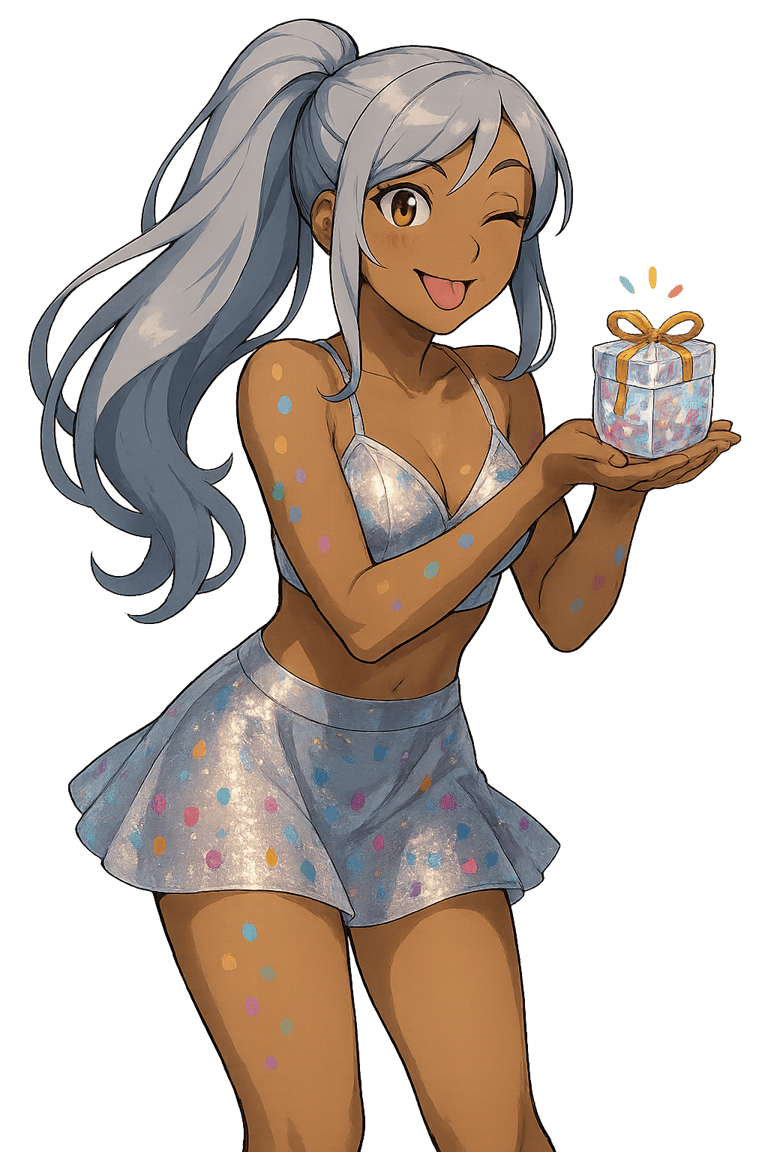
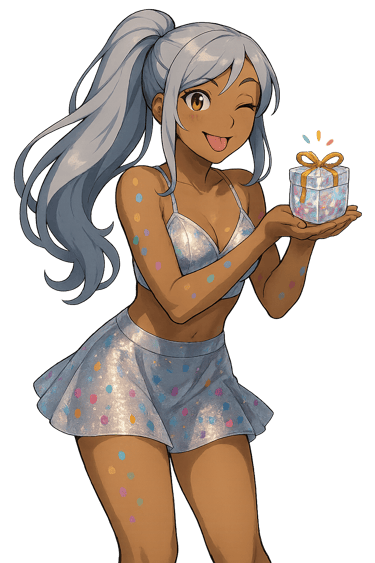
2. Prerequisites
If you already know how to prepare an Ethereum wallet (preferably MetaMask) and transfer funds (ETH, BNB, USDT, USDC) to it to buy $VSTM, you can skip to next part.
Before you can buy Vestrum tokens, you'll need a few things:
Digital Wallet: A wallet to store your Vestrum tokens. We recommend using MetaMask or Trust Wallet.
Cryptocurrency Exchange Account: An account on an exchange where you can buy ETH, BNB or other cryptos, such as Binance, Coinbase or any other exchange.
ETH, BNB, USDT or USDC: Cryptocurrencies that you will use to purchase $VSTM.
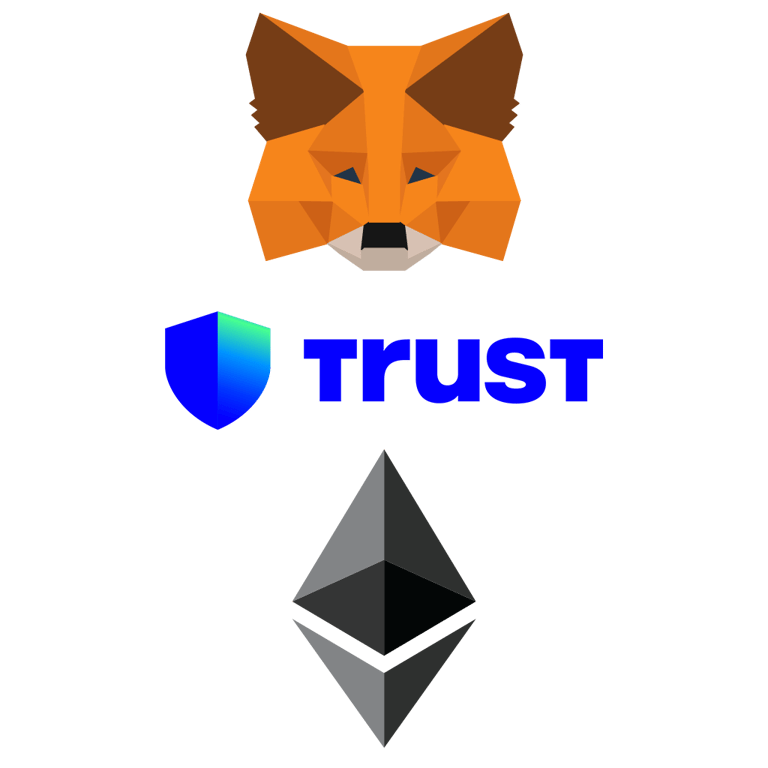
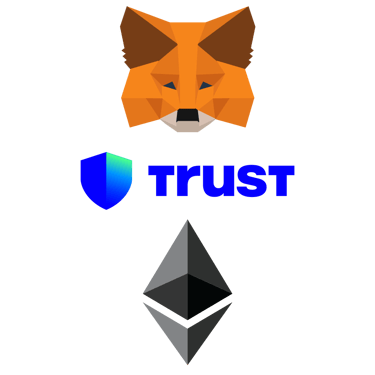
3. Enter Your Desired Amount And Currency
Enter the amount you desire to buy: Type in the amount you want to buy in USD. For example $1000.
See the Total VSTMs you get: The form will calculate and show how much VSTM you will get with your bonuses automatically calculated and your bonus tier shown. (At this step, it won't show your real cumulative bonus if you have purchased before -For Privacy Reasons- ) Your total cumulative bonus will be calculated on token transfer based on all your previous purchases.
Press the Continue Button
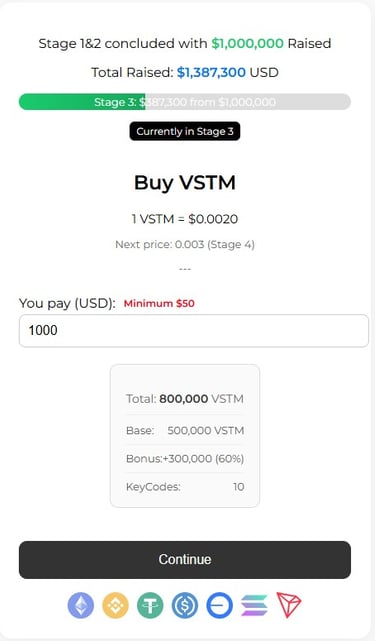
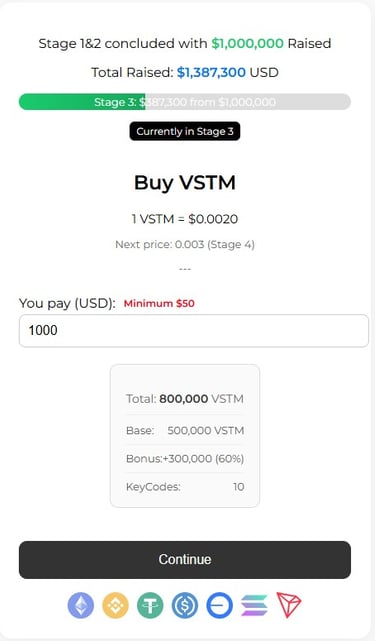
4. Finalize Your Details
Control the details: Here you your Purchased amount, Your Bonus amount and Your MysteryBox Keycodes amount.
Enter your Email address: This is for your safety and a way to reach you in case of any issue for token transfer. Also you will receive all your KeyCodes, Confirmations, Rewards, Links and all the details to this email.
Enter the Referral code if you have (optional): Your Referral will get extra bonus based on your purchase after your purchase is confirmed.
Select Your Desired Currency: Select among ETH, BNB, USDT, USDC (Solana to be added soon)
Select Network: Select your desired chain (network) among Ethereum (ERC-20), Binance Smart Chain (BSC, BEP-20) or BASE
Click Checkout
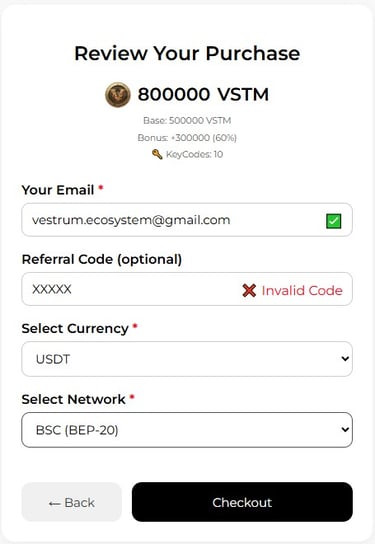
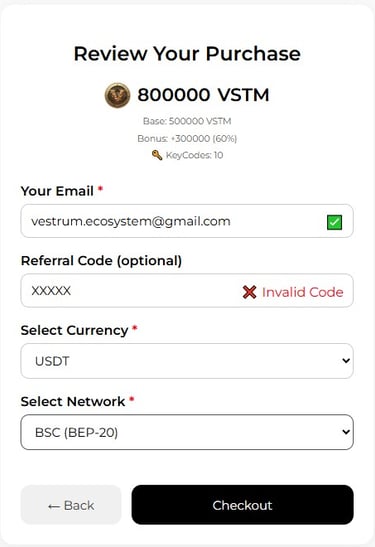
5. Complete Your Purchase
Manual Transfer: Copy the exact payment address and amount from the form, and send your payment manually like a normal wallet transfer.
Connect Wallet (to be added soon): Click the “Connect Wallet” button to automate the payment directly. But believe us, manual is easier!
Send the shown amount of your selected currency to the shown address, System will confirm your purchase in background and sends you a confirmation email and your receipt.
Done! Now You Are in The Path to a Brighter Future!
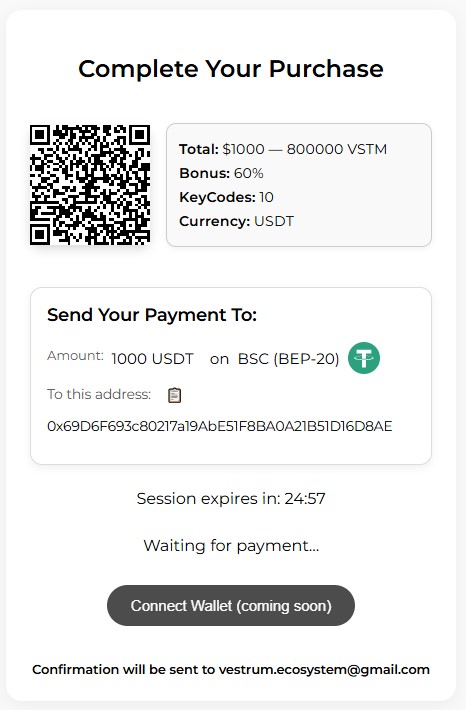
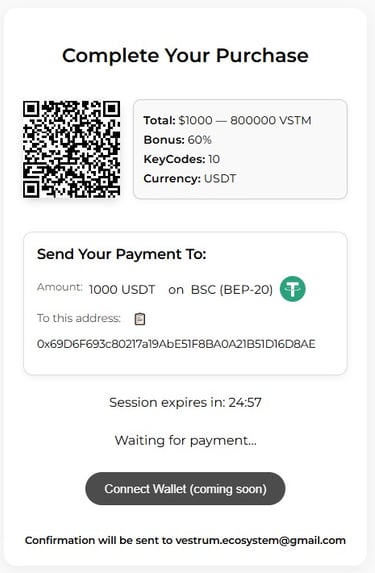
6. Receiving Vestrum Tokens ($VSTM) During Presale
The tokens will be transferred to your Ethereum (EVM Address) wallet automatically, free of any fees or charges. Along with an email from Vestrum delivery engine.
Note that (emphasizing again) this process will be done automatically, free of any charges, and you don't need to do anything at all to receive your purchased (+ Bonus) amount.
So if you receive any requests for paying anything to receive your tokens, IT IS ABSOLUTELY A SCAM. 🚫
Any legit and official communications with our beloved investors and vestrum family will be made through our official email addresses:
or
in case of any need to contact support, you can send an email to support team in any language you are comfortable with 👌


Note that after making the purchase, the $VSTM tokens you receive are already present in your wallet. Adding them in this step only defines the new $VSTM tokens for MetaMask to show them in your wallet for you.
For Trust Wallet Users:
Open Trust Wallet and navigate to your provided wallet.
Scroll down to the end of your assets list and tap on "Manage Crypto".
At the top right corner, tap the "+" icon.
Make sure the network is set to Ethereum.
Enter the following details:
Contract Address: 0x3a66355283e794B2e2E6cC6E648F010043D7b598
Name: Vestrum
Symbol: VSTM
Decimals: 18
Tap “Save” and your VSTM tokens will now appear in your wallet.
For MetaMask Users:
Open MetaMask and click on the “Assets” tab. Make sure to select Ethereum chain.
Scroll down and select “Import Tokens”.
Switch to the “Custom Token” tab and enter the following information:
Token Contract Address: 0x3a66355283e794B2e2E6cC6E648F010043D7b598
Token Symbol: VSTM
Decimals of Precision: 18
Click “Add Custom Token”, then “Import Tokens”, and your VSTM tokens should now be visible in your wallet.
You can read the complete tutorial on adding custom tokens to MetaMask here on MetaMask's support.


7. Adding Vestrum Tokens ($VSTM) to Your Wallet
8. Post-Purchase Tips
Secure Your Tokens: Ensure your wallet is secure and never share your private keys.
Consider Staking: We will soon announce staking options to earn additional rewards.
Stay Informed: Follow Vestrum's social media channels and community forums for updates and news.


9. Frequently Asked Questions (FAQ)
Q: What is the minimum amount of $VSTM I can purchase?
A: Currently there is a minimum of $50 amount defined in this presale round.
Q: Can I use other cryptocurrencies to buy $VSTM?
A: Yes, The presale is accepting:
ETH, USDT (erc-20), USDC(erc-20)
BNB (plus USDT on BNB)
Base
for purchasing $VSTM during the presale.
Q: What should I do if my transaction fails?
A: Ensure you have enough to cover gas fees and double-check all transaction details. If problems persist, contact support.


10. Support and Contact Information
If you encounter any issues or have questions, our support team is here to help. Reach out to us via:
Join our community for the latest updates and discussions:
Telegram Community
Instagram
Twitter
YouTube


Invest in $VSTM, Join the Presale: Your Path to Transparent, Constant Income and Profit!
Empower Your Dreams
Unlock financial freedom through our innovative blockchain ecosystem.
Feel free to e-mail us:
© 2025 Vestrum Labs. All rights reserved. Made with ❤️ to benefit all
★★★★★
Or join telegram:
Do Your Own Research (DYOR): We strongly encourage all potential investors to perform their own due diligence and research before making any investment decisions. This includes understanding the technology behind the project, its use cases and the overall market conditions. Never invest more than you can afford to lose, and consider seeking advice from a financial advisor. Vestrum and its affiliates are not responsible for any investment decisions made based on the information provided in this website or any other Vestrum-related communications. Investors should exercise caution and use the information provided as part of a comprehensive research strategy.
